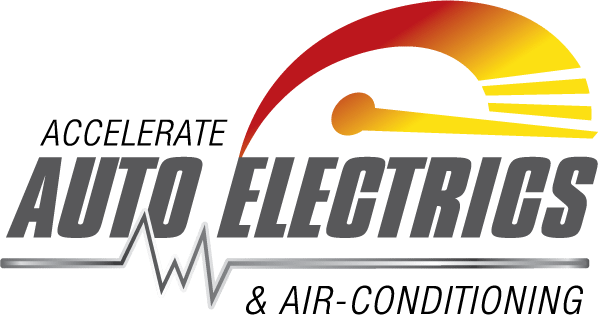Hi guys, Andrew here from Accelerate, and this video is gonna show you what I’ve got going on behind the seat of my 79 Series. So what we’ve done here is we’ve got a full dual battery kit. And then we’ve started to set up all the automation for the canopy we’re going to have in the future.
100Ah Invicta Lithium Battery
We’ll start on this side. So, and I’ll try and go into depth on each product. So this is a 100 Amp Invicta lithium slimline Bluetooth battery. So it sits behind here perfectly. It’s 100 Amps worth of lithium. So I get a solid sort of three days out of my fridge, easy without it starting, and then with my, the BMS I got running about three hours of driving and it’s fully charged again. Seven-year warranty, perfectly safe to be behind the backseat. I absolutely love Invicta batteries. And this one is the perfect one for behind the seat in my car.
Fuse Box & Relays
Moving along, we’ve just got a simple fuse box. This has got all my midi fuses. So a lot of this here is also all ready for the canopy that we’re going to fit soon, and also all my Anderson plug, my fridge for my caravan and so all the charging feeds and everything from my caravan, are fused back here. To do that, the reason why we’ve done that is we’ve run one big heavy lead down to here and then everything branches off from here. That way I don’t have fuses scattered all over the car and everything’s all in one place for the trailer, and for all the accessories.
This is just the shunt for the BMS and Red Vision. We’ll move into that. A couple of solid-state relays. I use these as one’s for my fridge feed in my caravan and the other one’s to control some high load lights. All of this back here is powered off this battery. So that way I can run whatever I want off the auxiliary items. And I’m not depleting my starting battery which is obviously of importance. We go quite remote, so everything’s protected from the start battery.
Redarc Battery Management System
This very faithful product has been around for a long time. The Redarc Battery Management System or BMS say it controls all the charging of my auxiliary battery. It will take 240V alternator or solar and it’ll convert all that into basically the lithium profile and charge my lithium battery that is connected to my RedVision system.
Redarc Total Vehicle Management System
So these are super cool, that is, basically the hub of all the switching that goes on in this car. So we’ve got the RedVision screen up the front in the roof and it allows me to switch everything going on. Sort of all my lights, my fridge, my inverter what we’ll get to all is switched through this TVMS, we’ll call it, Total Vehicle Management System.
It also handles if, once we do some water tanks in the canopy, it will monitor my water tanks and it gives me a full display of everything that’s happening in the battery. These really were designed to, I think initially, my guess is to be a full system for a caravan but we’ve sort of tricked it out and we’re going to use it for canopy and vehicles switching, and yeah so pretty much that’s the hub of everything.
Redarc 1000W Inverter
Then over the other side, we’ve got the 1000W Redarc inverter, it’s just there for really simple things like boiling a kettle, a small kettle, and charging batteries for my power tools and so on. I’m obviously being what I am. I always carry power tools with me and that gives me the facility to charge any power tool batteries. I want off my auxiliary battery while I’m working on something so great for when I’m out in the bush somewhere. And it always seems to happen. I end up fixing somebody’s something and I’m I’ve got all the power I need ready to go. I’m just going to show you through my RedVision screen some of the features that it does and why I think it’s so cool.
Redarc Red Vision Screen
So here we are up here. One of the reasons I’ve fitted it up here was I didn’t really have anywhere else but also this, the handles all my switching. Anybody’s got a 79 Series knows that there are not too many places to put switches. So an easy solution for that was to use this. So on the roof, I’ve got some, you know floodlights and so on. This gives me all my floodlights. I’ll make some noise. There’s my compressor, rock lights, and obviously inverter behind the backseat and my fridge control. You can program each one of these channels to do different things. So the fridge is always on and you can see it’s got a lock feature and it’s green. The rest are easy to switch on and off.
Another feature of the RedVision is it’s telling me all about my battery. So at the moment, we’ve got it hooked to my behind seat. Lithium, it’s a 100 Amp battery. We’re not doing anything with it. So it’s showing 90%, but you’ll see if we turn on some of these lights, the percentage will start to slow down and where we’re seeing that there are 12 Amps being drawn by these lights. So it’s going from the battery out to the lights. So this little gauge here gives you a full rundown of what’s happening through the battery. It also gives me a time left. So while we’re running at this 12 Amps basically we’ve got eight hours left in the battery. If we turn it off, we’ll drop back to obviously 6 Amps. And it’s now recalculating telling us we’ve got 12 hours in the, Oh, that’s counting up 13 hours of the battery. It should actually be 16 cause it’s half the current draw. So this gives you a whole idea of what’s going on with your battery and also gives you a lot of switching channels. You can program all the different channels to be whatever you want to with different features and get them coming on at different times.
So you can use it as automation. So if you wanted to, if you had a doors on your canopy which I’m hoping I can hook up, turn the ignition on automatically feeds power to some actuators on some doors and could close your canopy doors or something cool like that.
What else have we got? It’s got obviously multiple screens. You can program all of that through your app and you can change all your display settings to keep screen on different times, things like that. All right.
So another feature of the RedVision system is it all connects Bluetooth to your phone. So this is the RedVision app. And so we’ve got two main screens.We’ve got the one that shows us our percentage left on the battery. And then the other screen is our control screen. So everything that you see up there also is on your phone, Bluetooth to your phone. You can set all these different buttons to bring things different things on and off even down to your inverter. And so you can sit around the campfire and you can literally turn lights on and off on your car. And in my case, I got party lights underneath. So that’s pretty cool.
Other options for 79 Series Behind Seat Lithium Battery Systems
So obviously this is a bit of an overkill, and as “Mr 12 Volt” sort of got a bit carried away back here. If you wanted to just have your standard behind seat kit you could easily do away with most of that. And you’d just run a 100 amp lithium battery would fit here. You could even do a second if you wanted but once perfectly fine. And just a Redarc BCDC would take care of most of this. So that would definitely keep the cost down.
And these two are really here just to be cool. If you just wanted a fully function, auxiliary battery replace it all with a Redarc BCDC and off you go. Got any questions about it?
Give us a call on 1300 227 373 or comment below.